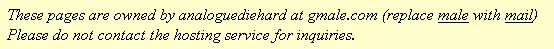Lexicon Model 200 digital reverb
Updated 11-10-2013
Lexicon digital reverbs are world renowned for their stunning
realism. Developing a digital reverb algorithm in software is
hardly a trivial task and few engineers in the industry have any
grasp
on the subject. The Lexicon developers were highly advanced,
highly analytical, and they engineered a first class product.
They were also constantly progressing to new algorithms with each
new
model, and old algorithms were often abandoned. So the
oft-asked
question is "which new lexicon sounds like a 224X?" Unfortunately
the
answer is none of them - they all have their subtle
differences.
If you wanted the reverb of a 224X, you had to get a 224X.
The well known high end "classic era" Lexicon reverbs are the 224,
224XL, 300, 480L, and 960. I had been content with my Eventide 2016s for
reverb (in case you
missed the plural, I have multiple 2016s because one wasn't
enough) but was
open to adding a Lexicon for another reverb flavor - but
which one?!? Then I read of the Model 200 on a discussion
forum
and my interest was piqued. The Model 200 reverb is not so
well
known but does fit the "high end" category. But what caught
my
interest was the interface - a separate panel control for each
reverb
parameter, precisely what I liked about my 2016. They also
can be
a bargain on the used market. So what is this mysterious
Model
200?
They were made from 1982 to 1985 and they fall between the 224 and
224X
models. They were designed as a tour-rugged compact 3U
rackmount
version of the 224 reverb systems. They are true stereo
reverb
processors. The Model 200 sold well but the release
of the even more compact 1U rackmount PCM series made a short life
for
the Model 200. The PCM series were multi-effect units (you
could
combine reverbs with chorus, flanging, echo, etc) and the Model
200 was
reverb only (but a hell of a reverb). It is an interesting
"transition" model in that it
included reverb algorithms from a preceding model (the 224) and a
succeeding model (the 224X). The hall, plate, and chamber
algorithms were ported (not a direct copy) from the 224.
"Ported"
means the algorithm software had to "translated" to work on a
different
unit using a different microprocessor - not a guarantee of
identical
operation, but it will be close. If you
have the later firmware v1.3 it added rich plate, rich splits, and
inverse rooms which were ported from the 224X. V1.3 can be
identified by looking for the sticker on the far left of the front
panel, you'll see the six reverb classes under the PROGRAMS labels
with
"VERSION 1.3" on the bottom. None of the 200/224 algorithms
were
included in succeeding Lexicon models.
I have provided the EPROM contents from my unit if you want to
upgrade
your older 200 to v1.3. You will need a friend with an EPROM
burner and five 2732 EPROMs (the access speed is marked on the
ICs). The BIN files are U25,
U26, U27, U28, and U29
(use
right
click and "Save Link Target As"). Note to reverse engineers -
you
will NOT find the algorithms on these EPROMs, they are implemented
elsewhere.
I detest menu interfaces so I pretty much ruled out the PCM series
and
anything newer. Yeah they have great presets but I like to
tweak
stuff and make it my own - why should I sound like everybody
else? Anything with a panel full of knobs and
buttons of which they are dedicated to a single function is
preferrable
in my book - and few digital reverbs offer such an interface.
The
Model 200 sports knobs for predelay time, reverb
time, and size as well as buttons for selecting pre-echoes,
diffusion
levels, reverb time contours, and rolloff. This is the only
Lexicon product with a nice interface like this. You use the
keypad on
the left to select the reverb class you want. From there there
are ten factory preset variations of that class. Once you find
one that closely fits your needs, you can tweak it and save it to
any
of the ten user patch locations. TEN? Waitaminnit, these
were made in 1982? A WHOPPING TEN USER PROGRAMS?
Programmable analog polysynths during those days offered a HUNDRED
or
more user programs. TEN? Was it THAT much more $$$ to
increase RAM space
for more user storage?!? No MIDI in this thing for sysex dumps
and no archive storage interface at all - back to pencil and
patchsheets for archiving user patches!
To be fair, the ten variations of each reverb class give you enough
variety to suit the needs of most musicians. Being a
traditional
reverb box, don't expect radical sounds from the Model 200. So
what does the Model 200 offer that the 2016 doesn't? It offers
"that" Lexicon sound - deep, lush, stereo reverbs. One can
definitely hear the "1980s" sound in this box - Lexicon reverbs were
an
established product in recording studios back in those days.
Well
OK, the 1980s are ancient history - so what else is this thing good
at?
The principal algorithm developers at Lexicon have acknowledged
that
they enjoy attending classical concerts for the music and that the
ambient qualities of those concert halls were an inspiration for
the
reverb
algorithms. I like to compile MIDI orchestras - I
had
done orchestral scores of classical pieces and popular
songs. One
of my upcoming projects were some songs from Tchaikovsky's
"Nutcracker"
suite so I decided to use them as a tryout for the Model
200.
Dial up a string orchestra and some baritone horns, play the motif
from
Valse des Fleurs (Waltz
Of The
Flowers) through a chamber reverb preset - Oh. My. I
never
heard a MIDI orchestra sound so GOOD. This thing puts you
inside
a classical concert hall!
THIS is what the Model 200 offers that the 2016
doesn't.
The 2016 has room and plate reverbs, the former which are
excellent for
short ambient applications. But the 2016 doesn't have the
chamber
and hall reverbs of the Model 200. The plate reverbs from
both
units sound good, they sound different, they have their
uses. So
the Model 200 is a good companion to the 2016, both offer
excellent
reverbs and neither of them are redundant. Grand piano and
percussion sounds really good through a Lexicon hall reverb
too.
One of the reasons why the "classic era" Lexicon reverbs are
unique is
they employ time variation in their algorithms in the form of
moving
delay lines or time-varying output taps. They also have an
inherent form of program dependency where different input volumes
result in dynamically changing reverb time and other interactive
parameters - much like a natural reverbrant closed space.
This
creates a very rich constantly evolving reverb.
These reverbs are classed as non linear time variant. The
succeeding Lexicon reverbs starting with the PCM series are linear
time
variant (with the exception of the Concert Hall algorithm in the
PCM70)
and do not implement the varying algorithms of the "classic era"
Lexicons. Modern convolution techniques can replicate linear
time
variant reverbs, but not the constantly evolving nature of the
nonlinear class. That is why software reverbs won't sound
like
the "classic era" Lexicons. Another reason for the superior
sound
of the Lexicons is the A/D and D/A converters are far more
advanced
than most "prosumer" digital interfaces.
I'll have to dial up the percussion loop that I put through the
2016
and make some sample mp3s that show this thing off.
Tweaking the Model 200 is a joy. The buttons and each of the
three knobs has an associated LED displaying their current
settings. When you change reverb variations you get an
immediate
display of its settings - no more diving through menus to learn a
reverb setting. One interesting parameter not offered on the
2016
is SIZE which determines the room size that is being
emulated.
Thankfully the LED display for SIZE is in real world units of
meters. You can simulate the acoustic quality of a living
room, a
large room, a recital hall, a concert hall, or the Astrodome
sports
arena. The sound of the reverb classes is strongly dependent
on
the SIZE setting, and the SIZE setting impacts the maximum limit
of
reverb time and predelay settings. This is done because that
is
how reverbration works in nature.
REVERB TIME is the RT60 setting at 1Khz and there is a rear panel
CV
input jack that can continously vary the reverb time between
minimum
and the current panel setting. A voltage controlled digital
reverb!!! The RT CONTOUR buttons varies the reverb factor
for two
frequency centers - X1.5/X1/X0.5 at 100hz, and X1/X0.5/X0.25 at
10Khz. With these RT CONTOUR options you can simulate the
different reflective qualities of surface compositions such as
wood
floors or metal walled rooms. PREDELAY delays the signal to
the
reverb processor to simulate depth. DIFFUSION has three
selections that varies the reflections of the initial sound over
time. Percussion or vocals benefit from this control.
PRE-ECHOES emulate stage reflections (not the same as PREDELAY) -
it is
either ON or OFF and its algorithm varies depending on the reverb
class
and its variations. ROLLOFF is a lowpass filter
applied to
the signal before the reverb generator with choices of 3Khz at
6dB/oct,
7Khz at 6dB/oct, and 10Khz at a very sharp rolloff slope.
This
control mimics the effect of air absorption due to environmental
and
obstruction effects. Changing any of these parameters will
temporarily interrupt the reverb sound (every digital reverb does
this).
I have compiled a comprehensive Digital
Reverb Explained for the
curious.
There are left/right XLR inputs and outputs with a switch for 0dB
gain
for +4dBu operation or 20dB gain for low level instruments such as
guitars. You can use stereo inputs, mono inputs, or summed
stereo
to mono by setting the switch on the front panel. Slidepots
adjust the input signal level and output wet/dry mix, and two
recessed
trimpots set the master output levels. The LED meters show
both
input level with peak hold and reverb level for both stereo
channels. REVERB STOP silences
the reverb processing. INPUT MUTE disables the audio input to
the
reverb processor while
allowing the reverb to decay and can be operated via footswitch from
the rear panel jack. There is a PROGRAM STEP jack on the rear
panel that uses a footswitch to step through predefined patches in a
predefined order.
There is a RESET button on the front panel that will run a set of
self-diagnostic internal tests on various sections of the
unit.
With a complex device like this, diagnostics are a real time saver
in
locating the source of a malfunction. If any problems are
found
after diagnostics are complete, it returns an error code that
narrows
down as much as possible the culprit causing the problem.
There are a couple of unused REMOTE cutouts on the rear panel -
Lexicon
never got around to using these for anything. The cutouts were
to
accept a DB9 and DB15 connector, confirmed by the empty pads on the
circuit board. In the last year of Model 200 production, 1984
was
the dawn of MIDI and these REMOTE cutouts were already
obsolete.
This model does not have MIDI or digital I/O.
If you buy a Model 200, be warned that the original battery is
almost
thirty years old and is overdue for replacement. They are an
oddball 3.6V NiCad battery but they are still available. If
the
battery is bad, the unit won't boot up when you turn it on (it can
be
manually booted with the front panel RESET button) and your user
patches won't be retained after power is removed (the battery
provides
backup power to user patches stored in RAM when the power is turned
off). Recapping is also a good idea as the electrolytic
capacitors also have a limited life.
I am usually careful not to have redundant gear in my arsenal,
but I made a good choice picking up the Model 200.
It is
a good alternative to my 2016s and they both offer talents that
are
useful. Lexicon designed a very intuitive interface,
probably the
best I have seen on a reverb processor. A shame this
interface
has yet to be duplicated.
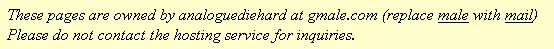
Home